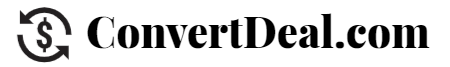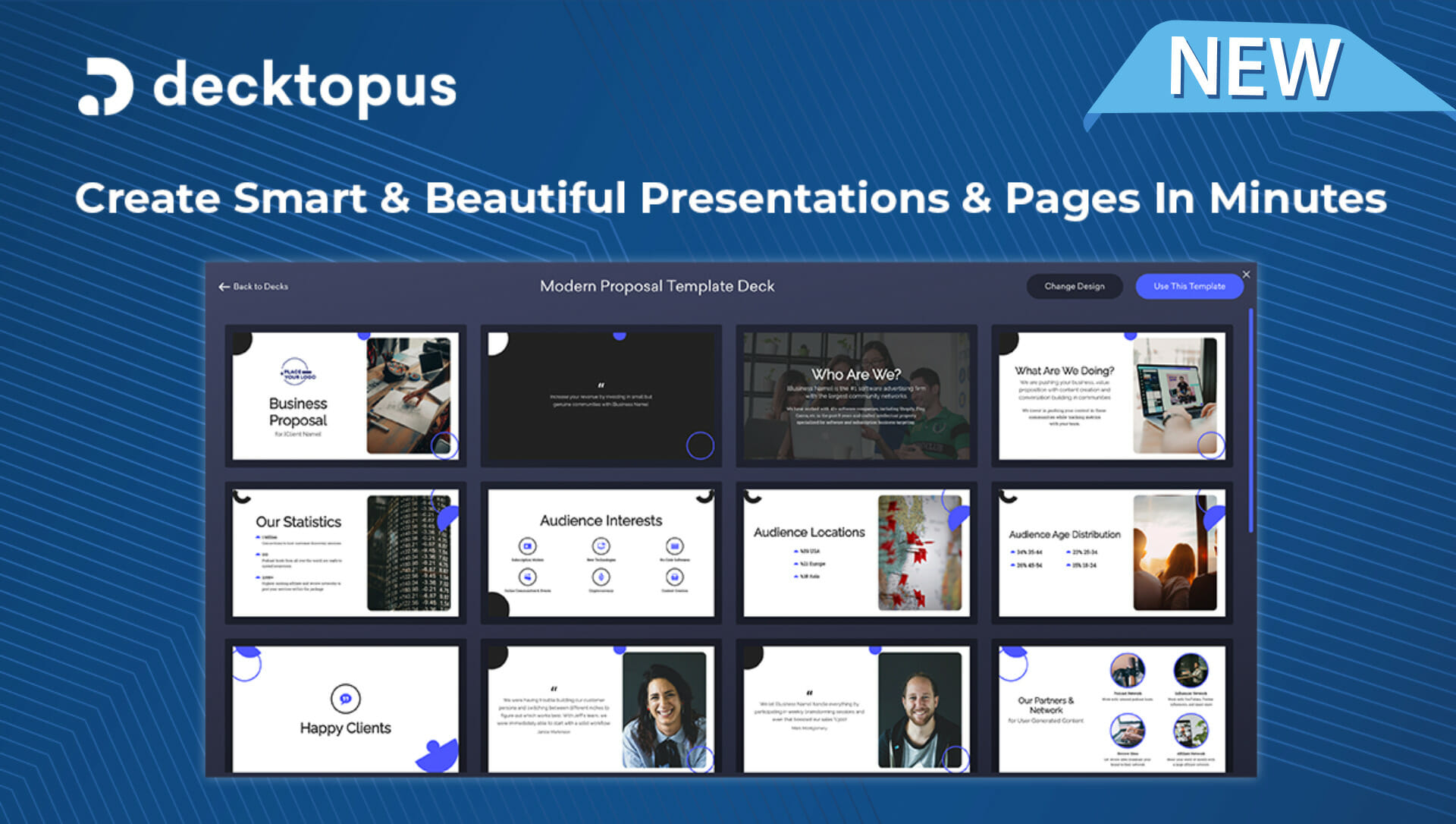Your Presentation Funnel Tool To Create Smart Pages, Presentations, and PDFs In Minutes.Email Me Before Deal EndsShare
A Presentation Funnel Tool
Creating a beautiful deck and sales page requires designing skills, time, resource templates.
And this tool lets you create these smart & stunning presentations in minutes without needing any design skills or tech knowledge.
ConvertDeal presents Decktopus – Your Presentation Funnel Tool To Create Pages, Presentations, and PDFs In Minutes.
Decktopus is a platform where you can create presentations by only filling in blanks. The platform converts the content into good-looking slides in no time, so you don’t have to design anything yourself.
There are ready layouts like Title+Image layout. You just have to fill in the blanks and select an image from the image library (builtin Unsplash, Pixabay, GIPHY libraries or upload from your computer). Decktopus automatically converts this content into a good-looking slide.
The tool allows you to add action elements such as forms, embedded pages (website, booking site, payment site, or anything else that lets an iframe embed), Youtube/Vimeo videos, buttons, etc., to get your viewer to take any action within the same deck.
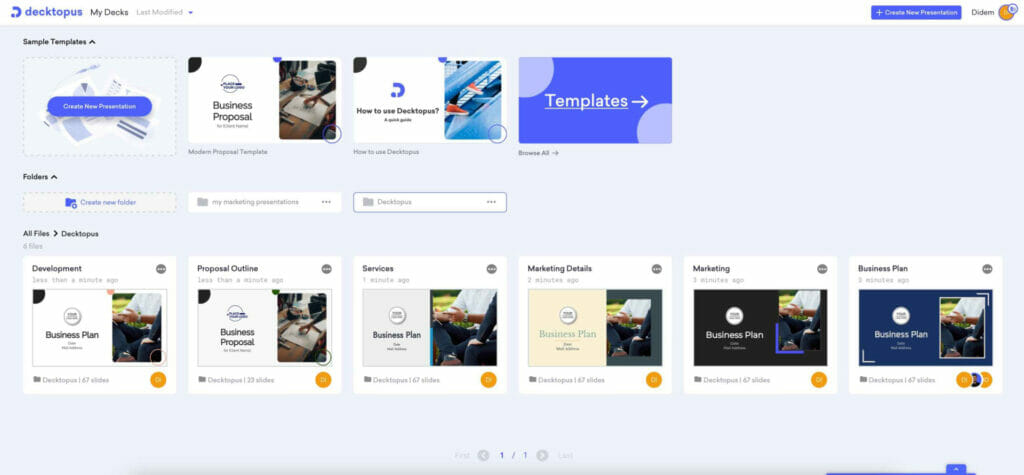
Learn more about Decktopus!
Runs on Cloud – You don’t need to download any external programs to create or view documents.
Online sharing – Forget about attaching heavy files and share your document with a single link.
Beautiful templates – All templates are prepared by professional designers.
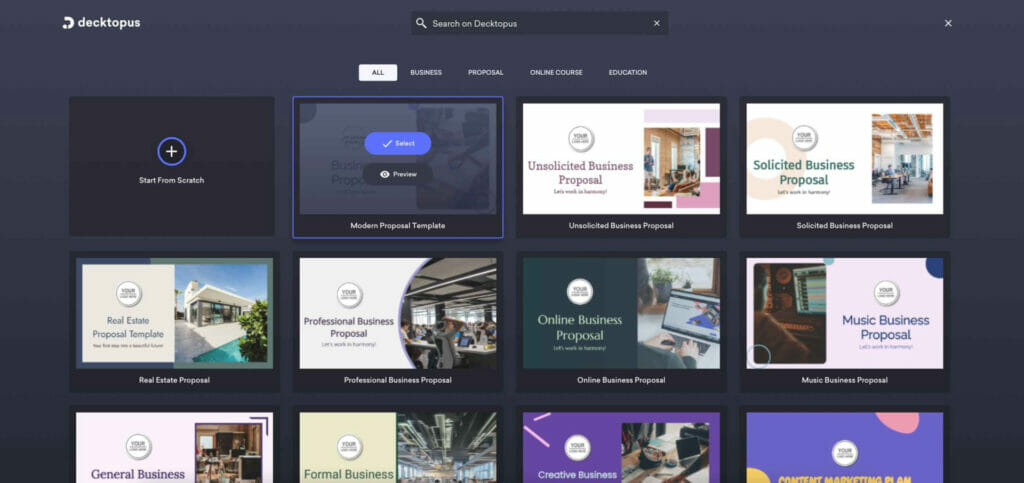
Royalty-free visuals – Access to millions of beautiful images, icons, GIFs, and Quotes instantly. Discover millions of assets without leaving Decktopus
Collaboration – Work on the same document with your co-workers.
PDF/PPT export – Download your document in PDF/PPT format.
Voice recording – Record your voice on pages and present as if you were there.
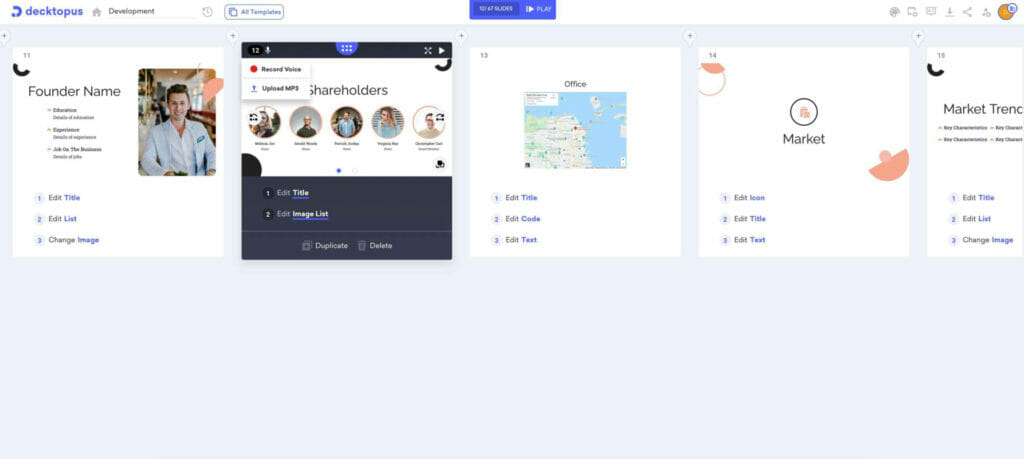
Rehearsal – Practice your document with a timer and your transcript.
Presentation tips – Learn more about presenting within Decktopus.
Embed forms – Make your documents interactive! Embed forms and collect information from your audience.
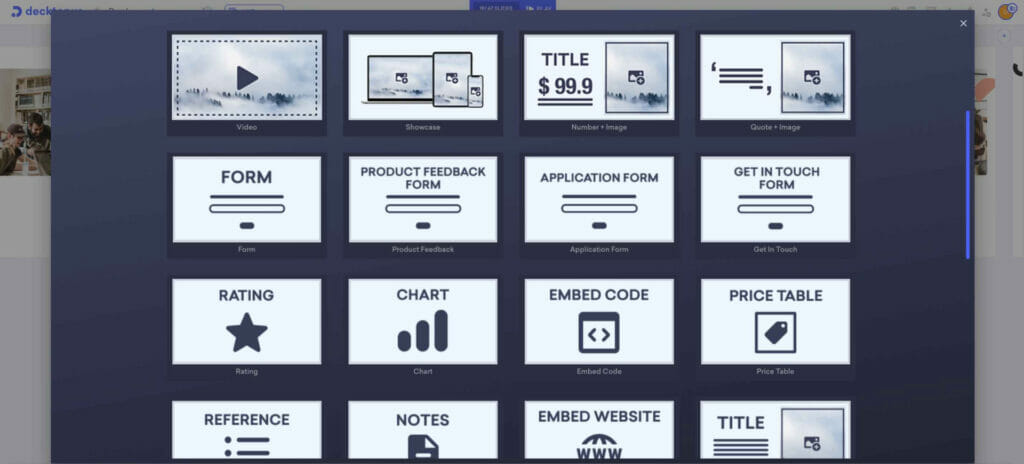
Custom domain – Your document is accessible under your own domain. Connect your domain to your documents and your audience will see: document.yourdomain.com
Analytics – See how many times your documents were viewed and which slide has a higher bounce rate.

How to Use Decktopus?
- Select a page layout – You can pick layouts with text fields, image fields, and even booking pages! All of these are ready for you to use so you can get started quickly.
- Enter your content & let Decktopus design it for you – With Decktopus, you don’t have to worry about your content’s size, color, or layout.
Decktopus automatically adjusts all of that for you so that your pages look great. - Share it online – Send your pages with an online link, even with your branded URL. Also, you can download it in PDF & PPT format.
- Use forms, booking pages, or other websites to complete your funnel – You can use forms, booking pages, or other websites to not only explain your business but also convert viewers into potential customers!
Best Suited For –
- SMBs and SMEs
- Online Businesses
- Startups
- Freelancers
- Small Agencies
- Solopreneurs
Alternate For – Beautifulai, Slidebean
Use Cases –
1. Generate Leads via –
- Hyperlink – Redirect people to any link you want.
- Interactive Forms – Use forms to collect information about people’s thoughts or needs.
- Booking Page – Collect bookings and reservations from your microsite.
- Price & Payment Collection – Showcase your prices and collect payments.
- Brand Colors – Use your colors and fonts with one click.
- Chatbot & FAQ – Add chatbots to your microsites to answer FAQ.
Insert a form into your document. This way you will be able to collect information from your prospect. And, share your document with an online link. List all of your responses in a single dashboard.
2. Create Presentations / Decks –
- Select a layout & template – Unlike classic presentation tools, you don’t have to start from scratch. Instead, it selects from Decktopus’ vast array of intuitive and exciting templates.
- Enter your content – Layouts come with an editor section where you fill out the content and image selection options that give you access to instant image and GIF libraries.
- Let Decktopus design your deck – While typing your content, Decktopus automatically converts your content into a good-looking slide.
Your presentation is ready to go.