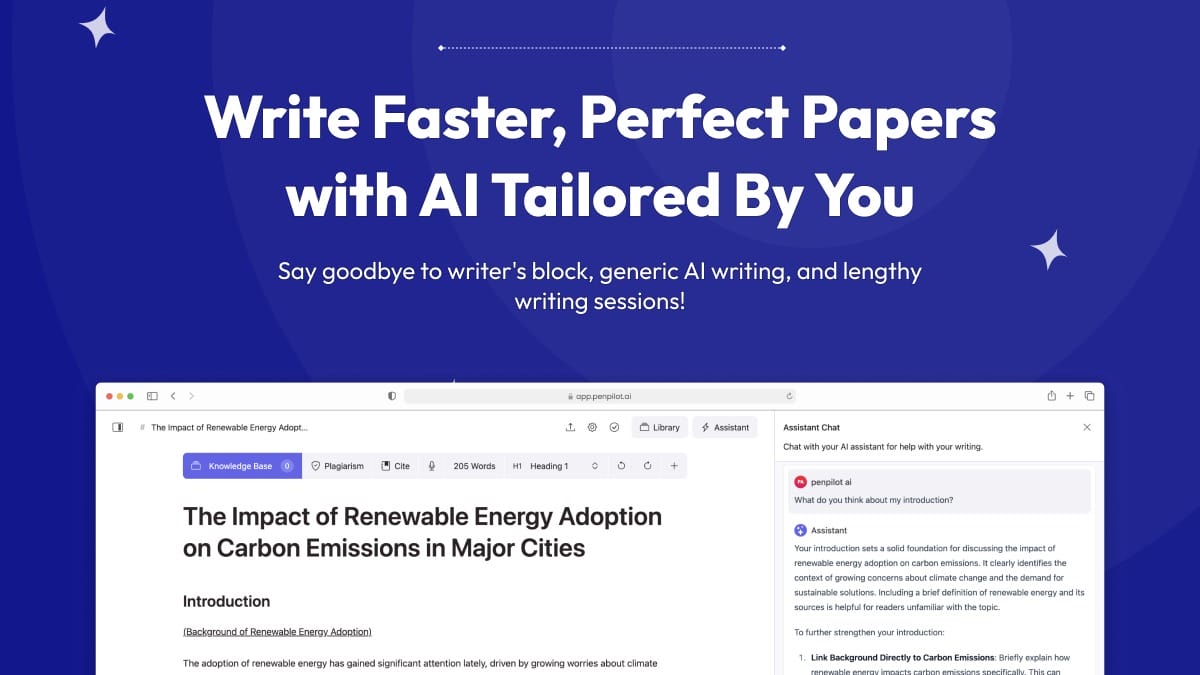Hey there, fellow writers! Heard about PenPilot? It’s making waves with a sweet lifetime deal that just dropped.
No more monthly subscriptions – you get the whole shebang for a one-time fee. But here’s the kicker: this offer won’t stick around forever. Once it’s gone, it’s gone for good.
So, what’s the deal with PenPilot? Is it worth shelling out the cash, or should you keep looking? Let’s break it down and see if it’s got the goods to level up your writing game.
This tool’s packed with features to help you crank out better content. But the real question is: does it actually deliver?
And more importantly, is it the right fit for you?
Time’s ticking on this lifetime offer, so you gotta make a call soon. Dive in and see what PenPilot‘s all about before the deal vanishes.
Who knows? It might just be the writing sidekick you’ve been looking for.
How The Product Works?
PenPilot works by utilizing advanced AI technology to analyze the materials you upload, like PDFs and URLs, tailoring writing suggestions specifically to your needs. When you input your documents, the AI dives deep, offering real-time text suggestions that help refine your draft while preserving your unique voice.
This means you won’t sound like a robot; the suggestions adjust tone, tighten paragraphs, and clarify content, ensuring your final piece aligns perfectly with your vision.
The intuitive interface minimizes distractions, allowing you to focus on what really matters—writing. You’ll appreciate the easy access to crucial tools and the handy auto-completion features that speed up your workflow.
Plus, if you’re multilingual, you’ll love that PenPilot supports languages like Turkish and Bengali, making it a versatile option for a diverse user base.
However, the reliance on AI means you might occasionally get suggestions that don’t quite hit the mark. It’s important to review each recommendation closely.
Features
When you use PenPilot, you’ll uncover a suite of powerful features designed to enhance your writing game.
From AI auto completions that help you kickstart sentences to text highlighting that pinpoint areas for improvement, it’s all about efficiency.
Plus, with tools like speech-to-text and a built-in to-do list, staying organized and productive has never been easier.
AI Auto Completions
Transform your writing experience with AI auto-completions that provide real-time suggestions as you type. PenPilot’s intelligent auto-completion feature is a revolutionary tool, offering relevant prompts that help you overcome writer’s block. It adapts to your unique style by learning from your uploaded content, guaranteeing the suggestions align perfectly with your voice and tone.
The interface is designed for minimal distractions, allowing you to access these auto-completion tools effortlessly without sifting through complex menus. You’ll find this feature increases your productivity by keeping the creative flow going, making writing less of a chore and more of an enjoyable task.
One of the most impressive aspects is how well it personalizes suggestions over time. You won’t just get generic prompts; instead, they’ll feel like they’re customized for you.
However, keep in mind that the effectiveness of the suggestions can vary based on the initial input you provide. Still, overall, PenPilot’s AI auto-completion is a solid tool that improves your writing process and guarantees your final content connects with your unique voice.
If you’re looking to streamline your writing, this feature is definitely worth checking out.
Text Highlighting for Improvement
Highlighting specific sections of your text lets you request focused improvements or suggestions personalized to your needs. With PenPilot, this feature transforms your editing experience into an interactive dialogue. You can highlight any part of your writing and receive real-time feedback customized to your specific concerns.
Whether you’re looking to adjust the tone, tighten up a paragraph, or clarify an idea, PenPilot’s suggestions are relevant and actionable. This not only streamlines your editing process but also enables you to engage deeply with your content.
You can customize the feedback by indicating which areas you want PenPilot to focus on, making the suggestions even more pertinent. The ability to address specific issues means you can refine your writing efficiently and effectively.
However, while the feature is substantial, it might feel overwhelming for new users unfamiliar with interactive editing tools. You’ll need to experiment a bit to get comfortable with the feedback process.
Speech-to-Text
The convenience of PenPilot’s speech-to-text feature transforms how you translate verbal ideas into written content. This tool lets you convert your spoken words into text seamlessly, making it a significant advancement for busy writers. You can dictate in multiple languages, ensuring your unique voice shines through while maintaining accuracy and clarity.
One standout aspect is real-time transcription. As you speak, your words appear instantly as text, speeding up your writing process and cutting down on manual typing. Plus, the feature adapts to your individual speaking style, so the output captures your tone and nuances, making your writing feel authentic.
Editing is a breeze, too. You can easily refine your transcribed content right within the PenPilot platform, allowing for quick adjustments that enhance your overall writing efficiency.
However, users may find that, depending on accents or speech patterns, occasional inaccuracies can occur, which means a quick review post-transcription is always a good idea.
To-Do List
With PenPilot’s built-in to-do list feature, you can effortlessly keep track of your writing tasks and stay organized. This tool is designed to integrate seamlessly into your writing process, making certain that important tasks are always within reach as you draft your content.
You can customize your to-do items to fit your needs, setting deadlines and notifications that keep your projects on track. This level of customization helps guarantee you never miss a beat, whether you’re working on a blog post or a novel.
Plus, the to-do list breaks down larger projects into manageable tasks, reducing that overwhelming feeling so many writers face. Switching between tasks is a breeze, allowing you to monitor your progress easily.
You’ll find that this structure cultivates a more effective writing routine, helping you maintain focus and productivity. However, while the feature is sturdy, new users might need a bit of time to familiarize themselves with all the functionalities.
Plagiarism Checker
After organizing your tasks with the to-do list, you’ll want to guarantee your content is original. PenPilot’s built-in plagiarism checker is a transformative tool for writers like you. It scans your work against a vast database, ensuring you avoid accidental copying and maintain originality.
What sets this feature apart is its real-time feedback. As you draft, the checker highlights any sections that might need revision, allowing you to make adjustments on the fly. This seamless integration into the writing interface means you won’t have to juggle between multiple tools—everything’s right at your fingertips.
Moreover, the plagiarism checker is designed to meet academic and professional standards. It effectively identifies potential plagiarism before you hit publish, giving you peace of mind. Plus, it supports multiple languages, making it a versatile choice for content creators working in various linguistic environments.
The only drawback? While it’s comprehensive, don’t forget that no tool is infallible. Always combine it with your own scrutiny for the best results.
Citation and Reference Manager
Finding the right sources for your research can be an intimidating task, but PenPilot’s Citation and Reference Manager simplifies the process. This tool allows you to search for citations across public repositories, your personal library, or even by using Digital Object Identifiers (DOIs). You won’t waste time hunting down sources anymore.
With support for various citation styles—like APA, MLA, IEEE, Chicago, and Harvard—PenPilot enables you to format your references easily, catering to your academic or publishing needs. Managing all your research sources in one centralized location streamlines the citation process, increasing your overall efficiency.
One standout feature is the ability to chat with your research sources, allowing you to extract information that you can incorporate into your knowledge base. This interaction fine-tunes your AI-driven writing and improves the accuracy of your citations.
While no tool is perfect, PenPilot’s Citation and Reference Manager stands out for its user-friendly interface and strong features. It saves you time and guarantees adherence to citation standards, making it an essential asset for researchers and content creators alike.
If you’re serious about your research, this tool is definitely worth considering.
Ask Assistant
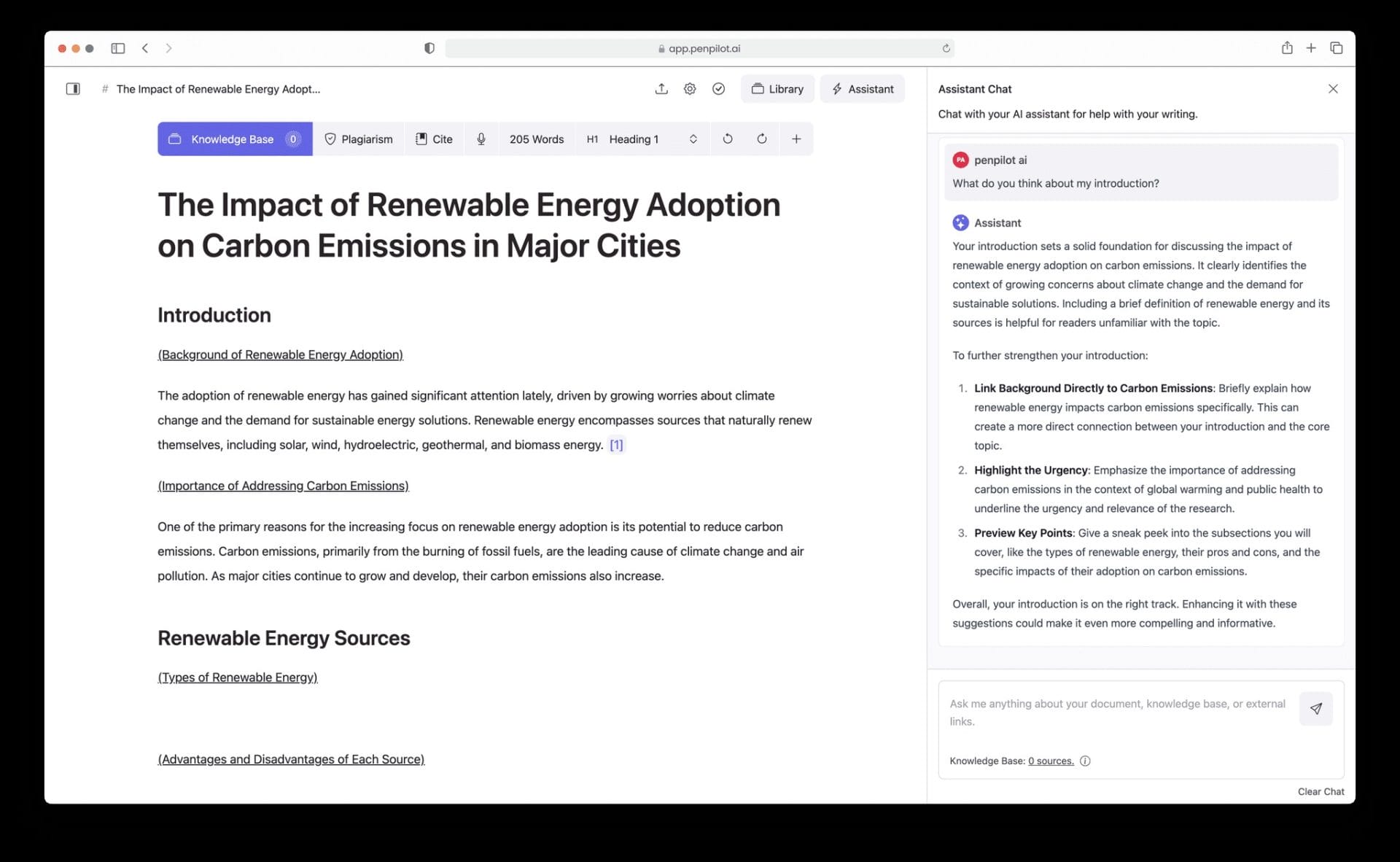
PenPilot’s Ask Assistant feature is a breakthrough for anyone looking to improve their writing. This tool provides real-time feedback and customized suggestions, ensuring that you get the support you need exactly when you need it. Whether you’re struggling with grammar or seeking tips on best practices, Ask Assistant’s extensive knowledge base has got you covered.
You can even request external links related to your topic, allowing you to incorporate credible sources into your work seamlessly. What’s great is that the AI-driven suggestions adapt to your unique writing style, providing personalized assistance throughout your creative process. This means you can keep your flow uninterrupted, minimizing that dreaded writer’s block.
Here’s a quick glance at its key features:
| Feature | Benefit | Usability |
|---|---|---|
| Real-time Feedback | Instantly improve your writing | Easy to access and use |
| Knowledge Base | Access tips and grammar rules | Extensive and informative |
| External Links | Enhance content with credible sources | Simple request mechanism |
In short, Ask Assistant is a game changer for writers of all levels, helping you refine your craft with ease.
Chat with PDF
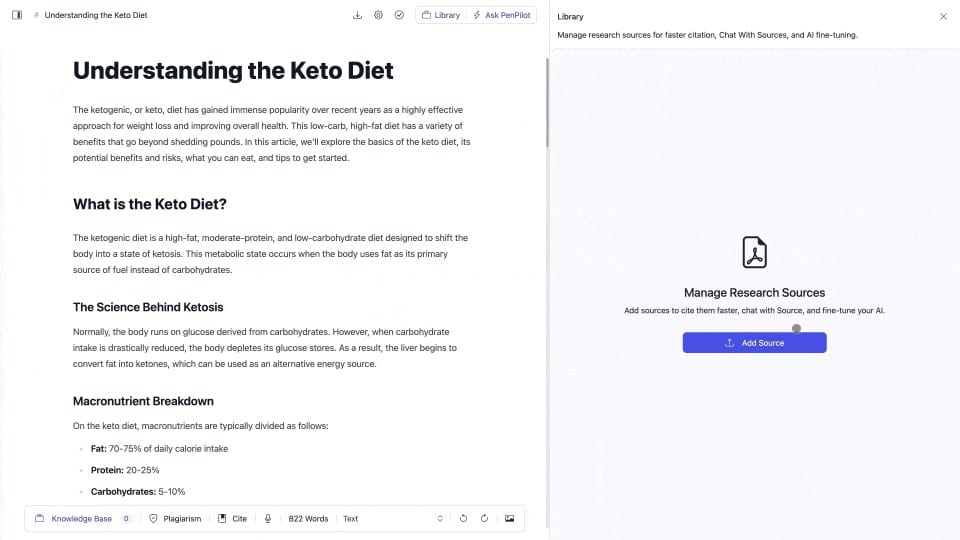
Moving from improving your writing with Ask Assistant, PenPilot presents a powerful feature called Chat with PDF that transforms how you interact with your documents. This tool lets you upload your PDF files, turning static content into lively conversations. You can ask specific questions about the document and get instant, precise answers, making information retrieval a breeze.
What’s great about Chat with PDF is its real-time Q&A capability. Whether you’re diving into complex topics or just need a quick clarification, this feature encourages deeper exploration and improves comprehension. Imagine being able to engage with your documents like a conversation instead of just reading through them. It makes learning enjoyable and effective.
The interactive nature of this tool is a game changer. By seamlessly combining traditional document use with modern AI technology, PenPilot raises your experience.
However, while the feature is incredibly useful, it may take some time to adjust to this new way of engaging with your PDFs. Overall, if you’re looking to enhance your learning and retention, Chat with PDF is definitely worth checking out. Don’t miss out on this innovative approach!
Who Is The Product Best For?
Whether you’re an author aiming to improve your writing productivity or a researcher needing to simplify complex materials, PenPilot caters to a diverse audience. This tool is specifically designed to meet the needs of various professionals looking to streamline their writing tasks.
Here’s a quick look at who can benefit the most from PenPilot:
| Profession | Key Benefits |
|---|---|
| Authors | AI-driven suggestions and real-time feedback to maintain your unique voice. |
| Researchers | Summarizes and paraphrases complex materials for easier comprehension. |
| Marketers/SEOs | Customizable commands and tone adjustments for customized content. |
| Bloggers/Creators | User-friendly interface that helps overcome writer’s block and increases productivity. |
| Multilingual Users | Supports multiple languages like Turkish and Bengali for broader accessibility. |
Pros and Cons
When considering PenPilot, you’ll find a mix of advantages and drawbacks.
On the plus side, its one-time payment model and personalized writing suggestions are huge wins for budget-conscious users.
However, being a newer tool means it might’ve some bugs, and the urgency of the lifetime deal could pressure you into a hasty decision.
Pros
One of the standout advantages of PenPilot is its one-time payment for a lifetime deal, which makes it a budget-friendly alternative to subscription-based writing tools. You won’t have to worry about recurring charges eating into your budget, allowing you to focus on your writing.
Here are some other pros that make PenPilot a persuasive choice:
- Customized AI Learning: The AI adapts to your writing style, using your uploaded materials to offer personalized suggestions that improve your content.
- User-Friendly Interface: Its distraction-free design helps you concentrate, elevating your productivity and making writing a more enjoyable experience.
- Multilingual Support: Writing in different languages? No problem! PenPilot caters to a diverse range of users, making it accessible for everyone.
- Real-Time Improvements: With smart suggestions and immediate text enhancements, your drafts will see a noticeable increase in quality and clarity.
In short, PenPilot combines affordability, personalization, and usability, making it an exceptional choice for anyone serious about their writing.
You’ll find that the features support your creative flow, allowing you to create with confidence.
Cons
Despite its many strengths, PenPilot isn’t without its drawbacks. If you’re considering this tool, it’s crucial to weigh these cons against its benefits.
- The learning curve can be steep, especially for those unfamiliar with AI writing assistants, which may stall your productivity initially.
- Some users report that the AI occasionally misinterprets their intent, resulting in suggestions that don’t quite hit the mark.
- While PenPilot supports multiple languages, the quality of its suggestions may dip for less common languages.
- As a relatively new tool, you might encounter bugs or performance hiccups that disrupt your writing flow.
These issues can be particularly frustrating when you’re trying to maximize your writing efficiency.
If you’re someone who appreciates a straightforward, user-friendly experience, you might feel overwhelmed by the complexity.
However, if you’re willing to invest time in learning and troubleshooting, PenPilot can be a significant asset.
Just keep these drawbacks in mind as you decide whether it’s the right fit for your writing needs.
Lifetime Deal
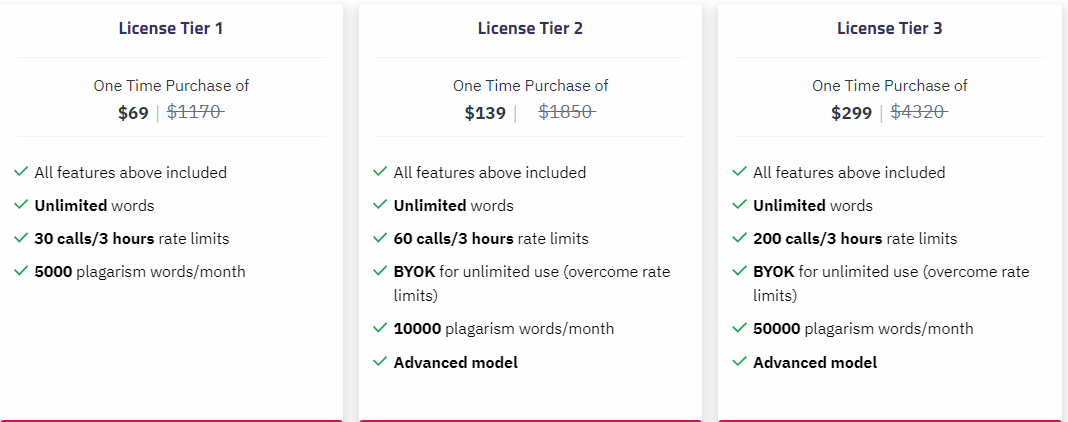
PenPilot is offering an enticing lifetime deal that lets you access its full suite of AI writing features for a single, one-time payment. This limited-time offer is especially attractive if you’re looking to avoid the hassle of subscription fees.
With this deal, you can enjoy substantial savings over the long haul.
Included in this offer is a 60-day money-back guarantee. This means you can test out the platform risk-free, ensuring it fits your needs before making a permanent commitment.
The lifetime deal is designed to create a sense of urgency, as it won’t be available forever. If you’re interested, it’s best to act fast!
As a bootstrapped venture, PenPilot encourages early adopters to provide feedback, helping shape the product’s future.
This community-focused approach not only improves the tool but also builds a network of users who can share tips and understandings.
Alternatives
If you’re exploring your options beyond PenPilot, several alternatives can boost your writing experience. Here are some standout tools to take into account, each catering to specific needs:
- Grammarly: This tool excels at grammar and style checks, offering detailed feedback on clarity and engagement. It’s perfect if editing’s your main focus.
- Jasper: Known for its content generation prowess, Jasper uses advanced AI to craft marketing copy, blog posts, and social media content, making it ideal for marketers.
- Writesonic: Designed for speed, Writesonic provides various templates that allow you to whip up content quickly with minimal input, perfect for those tight on time.
- Hemingway Editor: Simplifying your writing is its forte, highlighting complex sentences and suggesting improvements for readability.
While these alternatives might come with subscription costs, most offer free trials or tiered pricing plans to fit your budget.
Each tool has its strengths, so evaluate your writing needs carefully. By exploring these options, you can find the perfect fit to improve your writing process and output quality.
Final Verdict
When it comes to choosing a writing tool, PenPilot stands out for its unique lifetime deal, offering extensive AI features without the hassle of a subscription. This cost-effective option is perfect for writers looking to maximize their budget while benefiting from powerful tools.
The real-time text suggestions and customizable commands can notably enhance your productivity, helping you refine your writing with ease.
What’s more, PenPilot learns from your uploaded materials, providing personalized content assistance that aligns with your individual writing style. This customized approach guarantees you get the most relevant suggestions, making your writing process smoother and more enjoyable.
Plus, with a 60-day money-back guarantee, you can test the waters risk-free—if it’s not your vibe, you can walk away without losing a dime.
However, keep in mind that this incredible lifetime deal won’t last forever. If you’re considering PenPilot, now’s the time to act before it slips away.
Frequently Asked Questions
Can I Use Penpilot on Multiple Devices?
Yep, PenPilot works on all your gadgets. It’s in the cloud, so you can hop between your laptop, phone, or tablet without missing a beat. Your stuff syncs up automatically – pretty sweet deal for writers on the go.
Is There a Money-Back Guarantee for the Lifetime Deal?
Yep, we’ve got a 60-day money-back guarantee on the lifetime deal. Give PenPilot a whirl risk-free. If it ain’t your cup of tea, just holler for a full refund within that time. No sweat.
What Payment Methods Are Accepted for the Lifetime Deal?
We take major credit cards and PayPal for the lifetime deal. No fuss, just quick and easy payment. Grab it while you can – this sweet deal’s gonna vanish before you know it!
How Often Is Penpilot Updated or Improved?
PenPilot gets tweaked on the regular. They’re always tinkering with it based on what users say and new tech. Expect frequent updates that beef up language options and fine-tune those AI suggestions to match your writing vibe.
Are There Any Hidden Fees With the Lifetime Deal?
Nope, no hidden fees with the lifetime deal. You pay once and get everything – all features, updates, premium stuff. No surprise charges down the road. It’s a sweet deal that keeps your wallet happy.
In Conclusion
PenPilot’s lifetime deal is a game-changer for writers. It’s packed with AI goodies that’ll supercharge your writing without breaking the bank. No more monthly fees – just grab it and go. But heads up, this sweet deal won’t stick around forever. If you’re itching to level up your writing without the subscription headache, now’s your chance. Don’t sleep on this one – it’s a steal for anyone serious about putting pen to paper (or fingers to keyboard). Snag it while you can and watch your writing soar.